🚀 iOS 18.4 New Features: Emojis, AI Upgrades, and More for Your iPhone
Apple is back with another feature-rich update, and iOS 18.4 is more than just bug fixes — it brings fresh emojis, smarter AI tools, and better customization to your iPhone.
In this iOS 18.4 New Features review, we’ll break down everything new, compare it with iOS 18.3, and show you how to get the update today.
🎉 What’s New in iOS 18.4?
Here’s a look at the most exciting iOS 18.4 new features that are rolling out to compatible iPhones:
🧑🎨 1. 8 Brand-New Emojis
Apple has added eight new emojis to freshen up your keyboard. These include:
- 💤 Face with bags under eyes
- 🧬 Fingerprint
- 🛠️ Shovel
- 🎵 Harp
- 🚩 Lime green flag
- …and more!
Now you can express yourself with even more nuance, sass, and style!
🔔 2. Priority Notifications (Apple Intelligence)

For users with iPhones that support Apple Intelligence, there’s a new Priority Notifications feature that brings the most important alerts right to the top of your Lock Screen.
- You can toggle this in Settings > Notifications > Prioritize Notifications
- Choose which apps can surface urgent updates
This is one of the smartest iOS 18.4 new features — using AI to keep you focused on what really matters.
🎛️ 3. Control Center Upgrades

Now you can customize your Control Center with even more powerful tools:
- Apple Intelligence buttons: Quick access to “Talk to Siri”, “Type to Siri”, and “Visual Look Up”
- Ambient Sounds panel: One-tap access to mood music like Chill, Sleep, Wellbeing, and Productivity
It’s the perfect productivity boost — all just a swipe away.
🖌️ 4. New “Sketch” Style in Image Playground

Love AI art? The Image Playground app now includes a fresh Sketch style, joining the existing Animation and Illustration modes.
- Produces hand-drawn style art with colored pencil vibes
- Great for creative content, posters, or quick visual ideas
Ideal for artists, students, and content creators alike.
💳 5. Preauthorized Payments Menu in Wallet
Tired of being surprised by recurring payments?
Now there’s a Preauthorized Payments tab inside the Wallet app, showing every subscription and auto-renewed charge linked to your Apple ID.
- View and manage services easily
- Catch unused subscriptions to save money
👉 Try it under Wallet > ⋯ > Preauthorized Payments
🍝 6. Apple News+ Recipes Hub
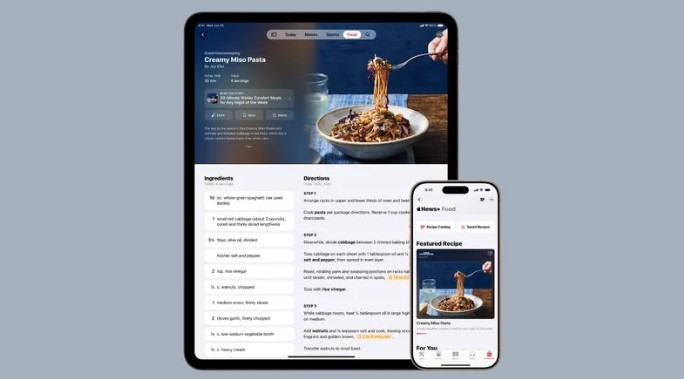
Got Apple News+? Then you’re in for a treat.
iOS 18.4 introduces a Food section packed with premium recipes, complete with:
- Offline mode
- Step-by-step cooking mode
- Curated recipes from popular culinary sites
Meal planning just got smarter and way more fun.
🧭 7. Custom Default Apps: Now Includes Maps and Translate
More freedom, finally! You can now set third-party apps as default:
- Maps: Use Google Maps, Waze, etc. (available in the EU)
- Translate: Set Google Translate (or another app) as your go-to tool globally
Apple’s opening the door to more personalization — and we’re here for it.
🔄 iOS 18.4 vs iOS 18.3: What’s Changed?
Let’s break it down in a quick side-by-side comparison:
| Feature | iOS 18.3 | iOS 18.4 (NEW) |
|---|---|---|
| Release Date | Jan 27, 2025 | March 31, 2025 |
| New Emoji | ❌ None | ✅ 8 new emoji |
| Priority Notifications | ❌ Not available | ✅ AI-powered Lock Screen alerts |
| Control Center Tools | Limited custom shortcuts | ✅ Siri & AI buttons + Ambient music |
| Image Playground | Only 2 styles (Animation, Illustration) | ✅ New Sketch-style art |
| Wallet App | No preauthorization menu | ✅ New payment subscription view |
| News+ Recipes | ❌ Not available | ✅ Step-by-step recipe section |
| Default Apps | Messages & Calls only | ✅ Translate (worldwide) & Maps (EU) |
Compared to iOS 18.3, iOS 18.4 is a big upgrade with both fun and functional features.
🔧 How to Update to iOS 18.4
Updating to the latest iOS is quick and easy. Here’s how:
- Open Settings on your iPhone
- Tap General > Software Update
- If iOS 18.4 is available, tap Download and Install
- Plug in your device and connect to Wi-Fi
💡 Pro Tip: Back up your device before installing any major update.
Want help with the update? Visit Apple’s official update support guide (DoFollow) for detailed instructions.
🔐 Bonus: Security & Compatibility
- iOS 18.4 brings security patches for known vulnerabilities
- It’s compatible with all devices running iOS 18 and newer
- Ensures smoother performance, bug fixes, and future-ready features
Check the full iOS 18.4 release notes on Apple’s developer site (DoFollow) for the technical details.
📝 Final Thoughts: Is iOS 18.4 Worth It?
Absolutely. Whether you’re into productivity, personalization, or just love discovering new emoji, the iOS 18.4 new features offer something for everyone.
👍 Why You Should Update:
- Fresh, fun features (emoji, sketches, recipes)
- Functional upgrades (Priority Notifications, Wallet improvements)
- AI integration that actually helps
- More control over your apps and settings
- Long-term device security
Verdict: This is one of the most useful mid-cycle iOS updates Apple has released — and you should definitely install it.
📬 Stay Updated
Love staying on top of iPhone updates and hidden iOS tricks?
👉 Subscribe to our newsletter for the latest Apple tips, reviews, and update guides – right in your inbox.



